


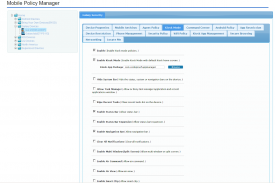
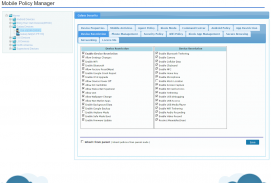


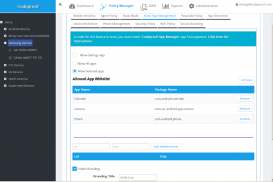
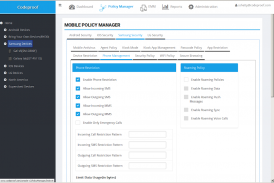
Codeproof Security for Samsung

Codeproof Security for Samsung ၏ ရွင္းလင္းခ်က္
Codeproof Enterprise Mobile Security App for Samsung Devices. In order to use this app, Customer must signup with Codeproof platform at http://www.codeproof.com
Supports following features:
1. App Management - Silent Application Installation, Uninstallation and Reporting
2. Configuration Management - Remotely configure WiFi, Email and VPN services.
3. Mobile Kiosk Management - Disable Notification bar, Status bar, Split Screen and run a single app in the device. Customize kiosk screen with branding and company logo.
4. Application Whitelisting/Blacklisting - Allow only Admin specified app in all the enrolled devices. Centrally management allow/block list from the cloud.
5. Advanced MDM tools : Remotely locate missing device, lock device, data wipe and jailbreak rooting detection.
6. Secure Browsing : Admin controlled web access. Centrally manage allow/block rules for web browsing.
7. Inventory Management - Device inventory reports, application inventory reports and more.
8. Security Management - Central Dashboard, Security compliance Report and Admin alerts.
9. Cloud powered - The entire platform runs on a cloud. Solution is highly scalable, reliable and secured.
Uninstall Instructions:
------------------------------
To remove Codeproof from the device, Please follow these instructions: https://www.codeproof.com/blog/how-to-remove-codeproof/
NOTE: This app uses the Device Administrator permission.
Samsung ကဖုန်းများအတွက် Codeproof လုပ်ငန်းမိုဘိုင်းလုံခြုံရေး App ကို။ ဒီ app ကိုအသုံးပြုဖို့ရန်အလို့ငှာ, ဖောက်သည် http://www.codeproof.com မှာ Codeproof ပလက်ဖောင်းနှင့်အတူဆိုင်းအပ်ရမယ်
အောက်ပါအင်္ဂါရပ်များကိုအထောက်အပံ့:
1. App ကိုစီမံခန့်ခွဲမှု - အသံတိတ်လျှောက်လွှာတပ်ဆင်ခြင်း, Uninstall နှင့်အစီရင်ခံ
2. Configuration ကိုစီမံခန့်ခွဲမှု - အဝေးမှ Wi-Fi, Email နဲ့ VPN ကိုဝန်ဆောင်မှုများကို configure ။
3. မိုဘိုင်း Kiosk အစီမံခန့်ခွဲမှု - Disable လုပ်ထားသတိပေးချက်ဘား, အခြေအနေဘား, Split ကိုမျက်နှာပြင်နှင့် device အတွက်တစ်ခုတည်း app ကို run ။ ကုန်အမှတ်တံဆိပ်နှင့်ကုမ္ပဏီလိုဂိုနှင့်အတူကို kiosk မျက်နှာပြင်ကိုစိတ်ကြိုက်ပြုပြင်ပါ။
4. လျှောက်လွှာ whitelist / အမည်ပျက်စာရင်း - သာအဒ်မင်ရှိသမျှကိုစာရင်းသွင်း devices များအတွက် App ကိုသတ်မှတ်ထားသော Allow ။ ဗဟိုစီမံခန့်ခွဲမှုမိုဃ်းတိမ်ကနေ / ပိတ်ပင်တားဆီးမှုစာရင်းခွင့်ပြုပါ။
5. အဆင့်မြင့် MDM tools များ: အဝေးမှပျောက်ဆုံးကိရိယာသော့ခတ် device ကိုနေရာချထား, ဒေတာသုတ်နှင့် jailbreak ထောက်လှမ်း rooting ။
6. လုံခြုံ Browsing: အဒ်မင်ထိန်းချုပ်ထားကို web access ကို။ ဗဟိုက web browsing ပြုလုပ်နေဘို့ / ပိတ်ပင်တားဆီးမှုစည်းမျဉ်းစည်းကမ်းတွေကိုခွင့်ပြုစီမံခန့်ခွဲ။
7. Inventory စီမံခန့်ခွဲမှု - စက်ပစ္စည်းစာရင်းအစီရင်ခံစာများ, လျှောက်လွှာစာရင်းအစီရင်ခံစာများနှင့်ပို။
8. လုံခြုံရေးစီမံခန့်ခွဲမှု - အလယ်ပိုင်းဒိုင်ခွက်, လုံခြုံရေးလိုက်နာမှုအစီရင်ခံစာနှင့်အဒ်မင်သတိပေးချက်။
powered 9. တိမ်တိုက် - တစ်ခုလုံးပလက်ဖောင်းတစ်ဦးသည်မိုဃ်းတိမ်များပေါ်တွင်အလုပ်လုပ်။ ဖြေရှင်းချက်မြင့်မား, အရွယ်မှာယုံကြည်စိတ်ချရသောနှင့်လုံခြုံဖြစ်ပါတယ်။
Uninstall ကိုညွှန်ကြားချက်များ:
------------------------------
အဆိုပါကိရိယာမှ Codeproof ဖယ်ရှားပစ်ရန်, ဤညွှန်ကြားချက်အတိုင်းလိုက်နာပါ: https://www.codeproof.com/blog/how-to-remove-codeproof/
မှတ်ချက်: ဒီ app ကိုကိရိယာအုပ်ချုပ်ရေးမှူးခွင့်ပြုချက်ကိုအသုံးပြုသည်။

























